
Have you ever worried about getting hacked? Did you know that you can back up your Facebook account and save your information? I have been on Facebook since the Fall of 2005, when my college was finally accepted as a school registered with Facebook. I was very active on my account from day one, which means I have been accumulating data on my Facebook account for over 13 years now. Photos, messages, posts, tags, likes, reactions, albums, groups, pages, events, etc, that is a LOT of data. That is a lot of data to lose, a lot of valuable data.
Why is Facebook so important?
At some point in the last 13 years, I began using Facebook as a virtual scrapbook to my life. Mostly in hopes of passing on a glimpse into my sometimes boring, sometimes exciting life to my kids, grandchildren, or even great-grandchildren. This is only possible IF Facebook doesn’t suddenly close up shop one day and IF I don’t get hacked. Getting your Facebook account hacked is happening more and more frequently and it scares me a little to think that I could lose all of those memories I have created with my friends and family online over the years.
First things, first- Don’t get hacked and blocked…
Before I get into the step by step instructions on how to back up your Facebook account, lets talk about what we need to do to protect our Facebook account!
- Number one, change your password frequently.
- Number two, set up the two-factor authentication under the security and login settings so that if someone is able to hack your account, you are able to log back in and change your password again. Under the two factor authentication section, you also have the option to set up an Authentication App, where you’ll receive a login code through an app.
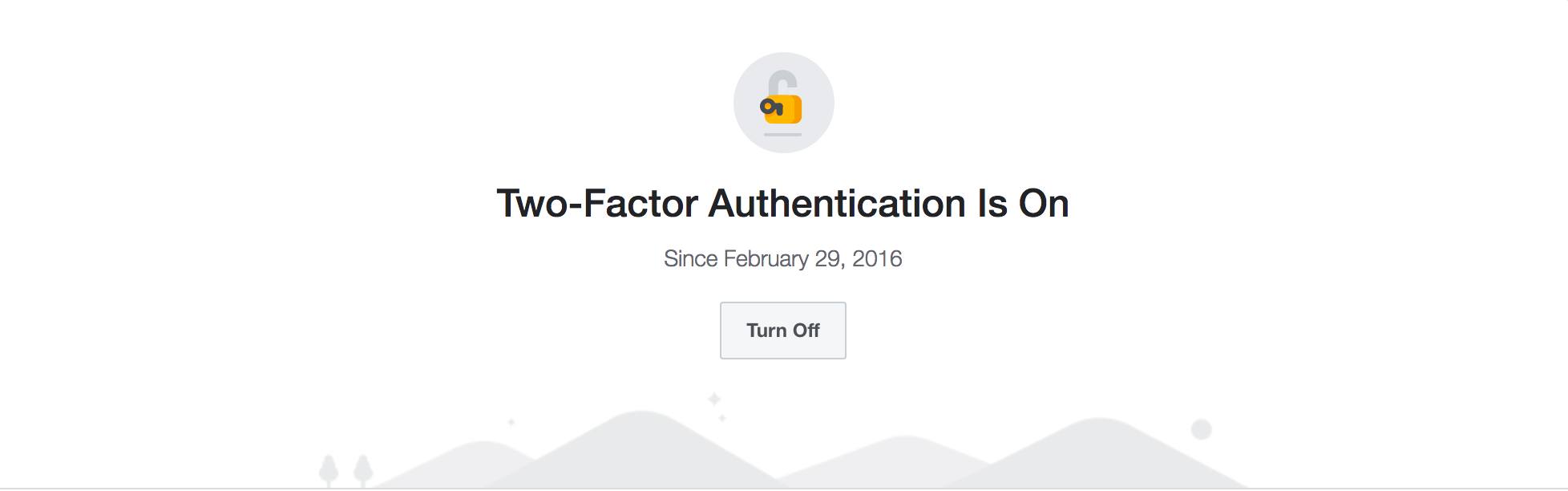
Additional options to add on as a backup would be setting up a Security Key or Recovery codes to use when you don’t have access to your phone. All of these options will give you additional ways to recover your account if you are hacked.
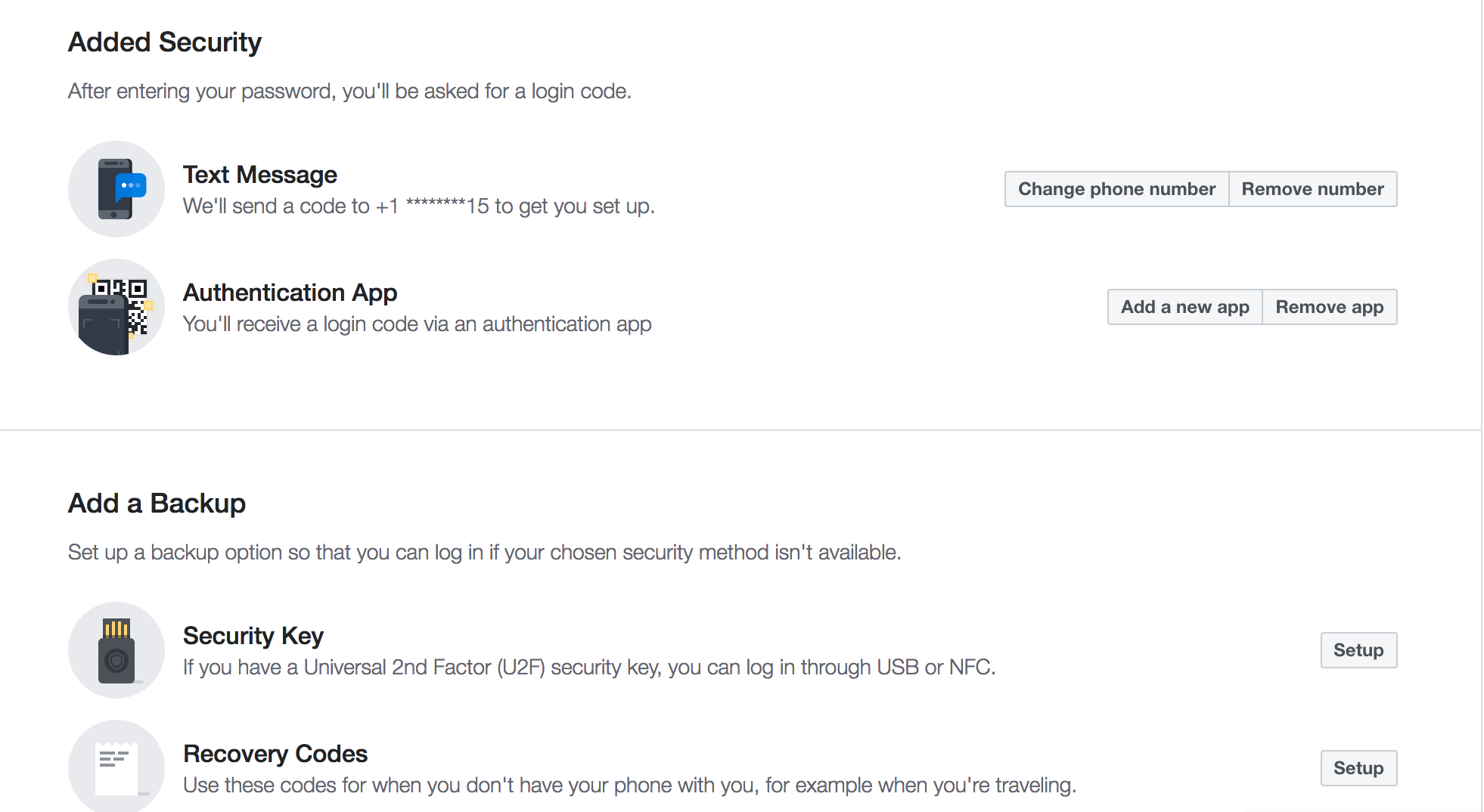
- Number three, backup and save your account files frequently!
This doesn’t help prevent you from getting hacked, but it helps prevent you from losing all of your information. It’s important to back up your Facebook account at least twice a year just in case your account does get hacked (or if Zuckerberg decides that he’s made enough money and wants to shut the whole thing down). I backup my Facebook account once a month to be sure I don’t lose any recent photos or posts from my account. Either way, JUST GO BACK UP YOUR ACCOUNT NOW!!! Follow these steps below.
Step One: Log in
Login and go to the settings tab in the dropdown menu in the upper right hand corner of your Facebook home page. FYI you will need to do this on a computer. The files will be very large and you likely will not be able to save this on your phone.
Once you are in the settings section, go to the tab labeled, your Facebook information.
Next, select download your information.
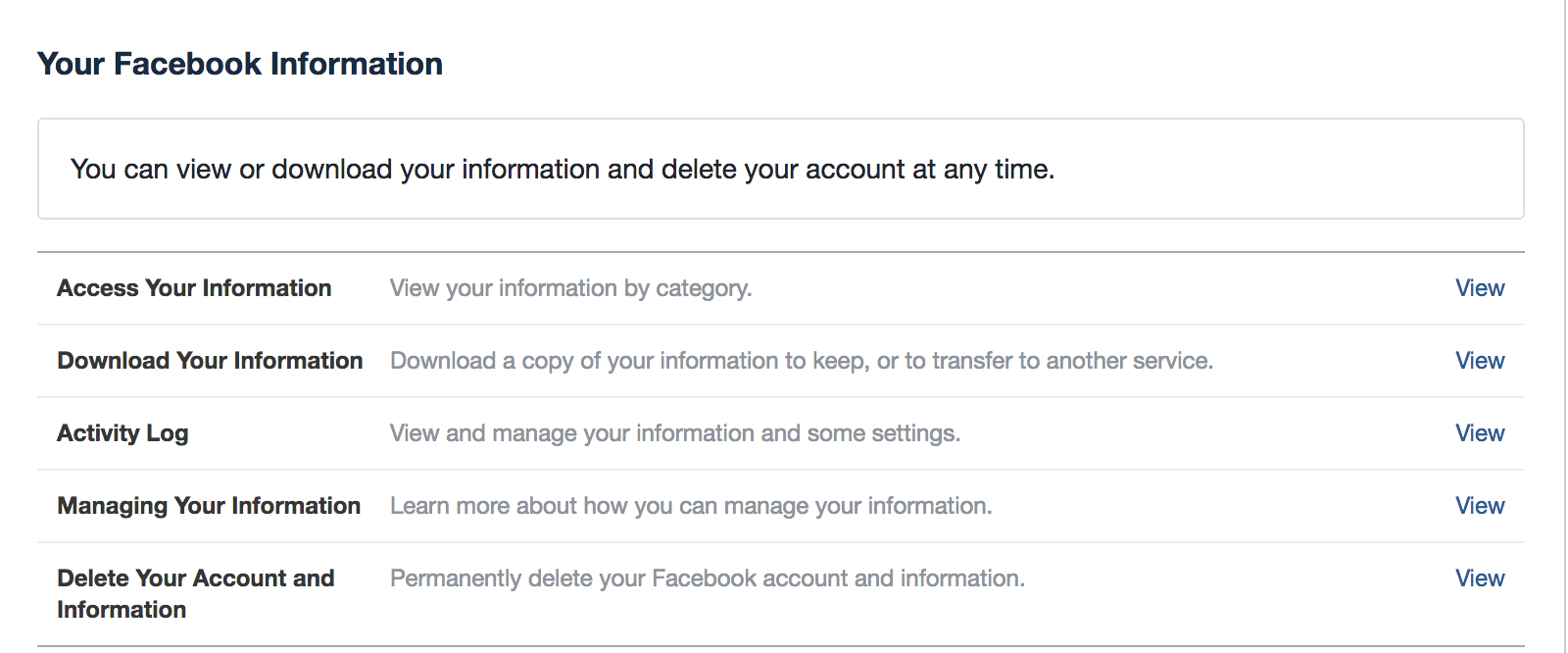
Step Two: Create your back up file
Then choose the date range you would like to download and save, as well as select the items to save – posts, photos and videos, comments, etc.
When I am creating a new back up, which includes the most recent information from my account, I choose all items and and create a full backup each time, starting from day one to present day. This allows me to always have a full, up to date file saved. I always save my last three backups, just in case. So my files look like this.
8/29/18 Facebook Backup
7/29/18 Facebook Backup
6/29/18 Facebook Backup
When creating next months backup, I will delete 6/29/18. I do this just in case something went wrong and one of the backups did not save correctly or was corrupted. I am no techie by any stretch of the imagination, so this might not even be necessary but I it makes me feel better anyways! Haha.
Step Three: Back up your backup
I will always have the last three backups I created on my computer and will also save these three latest backups saved to my Dropbox account and my external hard drive. This gives me three unique back up locations with three separate backups. It would be pretty difficult for me to lose all three backups, so I feel a little more secure having multiple backups.
I hope this helps and hopefully you will be one of the lucky ones to never get hacked. You can find more detailed information on saving your account information from Facebook.
To view our last blog post, go here.
Leave a Reply
A rating of 5 is not high enough for Kelly!! Kelly is an amazing photographer, was absolutely wonderful to work with, and was quick to reply to emails. Shes an upbeat and positive person, which made out photo sessions comfortable and fun!! Kelly is professional in more ways than one and I highly recommend her to anyone in the St. Louis area wanting some maternity and/or family photos taken!
I didn’t know that I could backup my facebook account, thank you. (I’m obviously not a techie either and hardly know how to use my external drives).